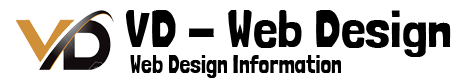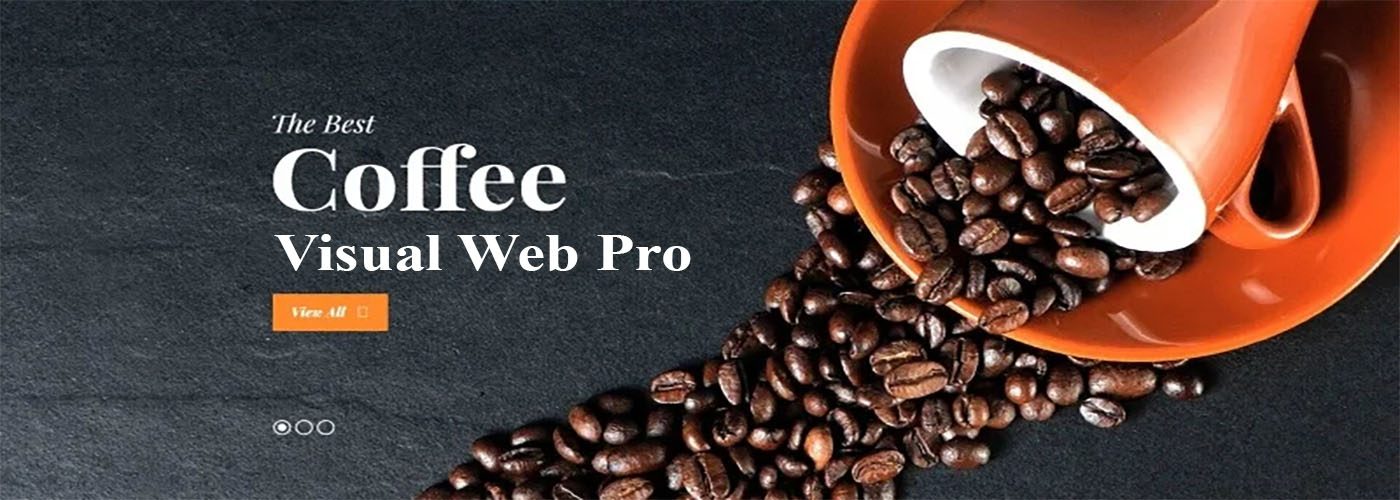CSS stands for cascading style sheet. It’s the means by which developers separate a website’s content from its design – enabling a consistent style (in terms of fonts, colours, text layout and so on) throughout the site.
Consider, by way of comparison, your regular newspaper. It will have, roughly, the same look and feel every day.
The masthead will appear in the same place. The headlines and subheads will retain the same fonts. Photographs and captions will be presented in a similar way. And the text will, usually, adhere to a fixed length, width and number of columns.
All that changes, in fact, is the content: the text (of the articles), the photos and ads.
On the web, this style is dictated by the CSS.
There are many benefits to using CSS – not least, easy maintenance: CSS allows you to make extensive changes to your entire site by amending a single CSS file.
Just as importantly, CSS makes your website SEO friendly – eliminating the need for search spiders to trawl through reams of code to get to the good stuff: your content.
It facilitates adherence to W3C accessibility guidelines, and it helps to ensure that your website is fully optimised for all the major web browsers – including Firefox, Internet Explorer and Safari. And because it only has to be downloaded once and then is cached by the user’s browser – unlike tables, which were historically used to create page layouts (and appear on every page) – CSS improves web page load times into the bargain.
Critically, CSS enables you to create different styles for each page too.
So, for example, you might wish to create a basic style for a page that is viewed online – via a browser – and a different style for the same page when it is printed, say, or viewed via a mobile device.
For all these – and myriad other – reasons, you should ensure (indeed, insist) that your developer uses a separate CSS when building your website.