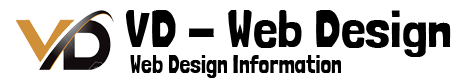Whenever we talk about the prevalent control panels for domain hosting in NZ, most clients focus on cPanel. However, with the introduction of Plesk in 2001, more and more online businesses are gravitating toward it.
Today, most businesses use it to automate their applications, websites and online businesses as it offers a seamless website management experience. In this article, we will be understanding Plesk and its best practices regarding NZ website hosting.
What is Plesk?
Plesk is a hosting control panel that helps process requests between the user and the system. This platform allows users to manage various aspects of their web hosting environment easily.
Plesk supports Windows and Linux operating systems and can be used by small-scale website owners and large companies. The Pleskplatform empowers you to carry out core tasks seamlessly, some of which are mentioned below:
- Run Updates
- Monitoring Performance
- Manage Databases
- Schedule Backups
What is Plesk Used For?
Plesk web hosting control panels are mainly used in the following areas:
WordPress Toolkit
Plesk allows users to update, install, and even delete WordPress from their main server database. It also allows you to create plugins that enable users to install updates and monitor server performance accordingly.
Used in Migration
With Plesk, the migration process from external control panels, like cPanel becomes easier. So, if your hosting sever requires such processes it can be done seamlessly.
Enhanced Security
Plesk hosting safeguards your domain with enhanced security features like firewall, malware, data backups and password protection. Besides providing two-factor authentication, it offers efficient security by preventing hackers from carrying out unwanted activities.
Best Practices When Using Plesk Web Hosting
Update the Plesk Application
Plesk releases updated features and security patches regularly and regularly updating software can help mitigate a vast majority of issues you may run into. You will get the following benefits if you install the latest Plesk updates:
- You get access to new features immediately
- Improved Speed and Performance.
- No Security Threats.
Make Use of Plesk’s Automation Features
Remember that Plesk hosting has various automation features entrusted with the responsibility of running PHP scripts, carrying out custom commands and generating URLs. Because of this, while managing your website, you save a lot of time and effort.
In addition, data backups can also be carried out using Plesk, but you must install the required updates to do so.
Adjust the Plesk Dashboard as Per Your Convenience
Plesk gives you a user-friendly interface which allows you to customise your Plesk dashboard depending on your needs.
Make Use of Plesk’s Community Resources
Suppose users face any issues with the Plesk hosting platform. In that case, they can resolve their problems quickly by referring to Plesk’s community section, which includes various discussion threads focusing on different topics like operating systems, WordPress toolkits and extensions.
Conclusion
To wrap it up, consider using Plesk to get the most out of your web hosting plan. Today, many website owners consider it an important factor when choosing any hosting plan for managing their website.
So, if your website deals with increased traffic that demands scalability and flexibility, it may to time to switch to hosting services with a Plesk control panel if you haven’t already!