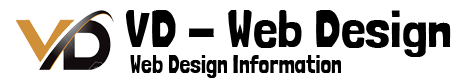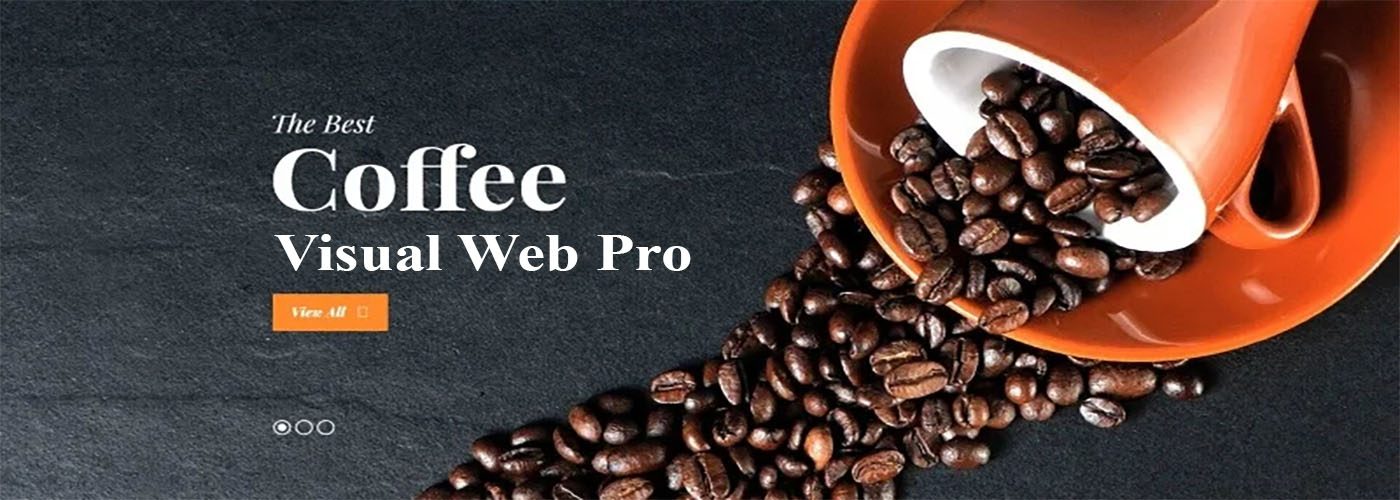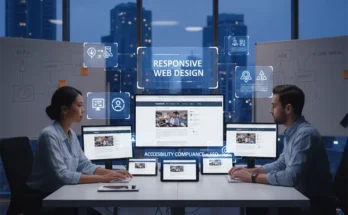So, what exactly are CMS platforms? In simple terms, they are tools that enable the creation, modification, organization, and removal of content from your website. Some popular CMS platforms include WordPress, Joomla, Drupal, and Squarespace. Each of these platforms offer various abilities and tools to control and manage the textual and visual content on your website without needing an in-depth knowledge of coding.
Brief on CMS Platforms
– **WordPress**: Known for its intuitive interface and large number of plugins for enhanced functionality.
– **Joomla**: A perfect fit for e-commerce or social networking sites, giving robust security features.
– **Drupal**: Ideal for complex, advanced, and versatile sites requiring technical know-how.
– **Squarespace**: Offers a visually rich platform focusing on design and aesthetics.
Importance of Choosing the Right CMS for Web Development
Choosing the right CMS can immensely influence your website’s success. The right CMS will make it easier for you to manage and update your site, ensure it isl scalable as your business grows, and protect it from potential security threats. Ultimately, the CMS you choose should align with your skills, aims, and the nature of your website.
Understanding WordPress
Overview of WordPress
WordPress emerged as a blogging tool and has grown into a robust CMS platform powering over 41% of all websites on the internet. It’s an open-source platform, meaning it’s free to download, install, and adjust to suit your specific needs. With a vast community of users and developers, getting assistance or finding a plugin to add specific functionality is normally a breeze.

Key Features of WordPress
* Open-source Platform: Offers freedom and flexibility to customize your website as per your needs.
* Thousands of Plugins: From SEO tools to shopping carts, WordPress boasts over 55,000 plugins to extend functionality.
* Diverse Themes: Provides a wide array of design options with thousands of customizable themes.
* Strong Community Support: Boasts a large community of active users and developers offering resources and assistance.
Performance and Security in WordPress
When it comes to performance, WordPress is a reliable choice. While its speed depends on various factors, including the theme, plugins, and hosting used, with the right optimization, websites can load swiftly. Security is a prime concern for WordPress due to its popularity, making it a target for hackers. Thankfully, there are numerous security plugins and practices one can employ to maintain site security.
Scalability and Ease of Use in WordPress
WordPress truly excels in its scalability and ease of use. From small blog sites to large-scale corporate websites, it can handle a wide range of website sizes. Its user-friendly dashboard and intuitive interface make it a desirable choice for beginners without sacrificing the advanced features developers appreciate.

Understanding Other CMS Platforms
Embarking on our journey of exploring the CMS landscape, let’s begin by delving into Joomla, Drupal, and Squarespace to understand what each has to offer.
Understanding Joomla
Joomla, one of the most popular and widely used CMS platforms, is a flexible and powerful system designed for complex websites. Falling somewhere between WordPress’s user-friendliness and Drupal’s developer-oriented approach, Joomla offers a middle ground, allowing you to build anything from a simple blog to a robust business website.
Key Features of Joomla
• Multilingual functionality without needing plugins
• Flexible and advanced user management
• Incorporates SEO settings
• Versatile with the ability to handle different types of content
Performance and Security in Joomla
When it comes to performance, Joomla doesn’t disappoint. With its built-in page caching and Gzip compression, page loading speeds are impressive. Security-wise, the platform is highly robust with features like two-factor authentication and extensive access control levels, ensuring a safe and secure site.
Scalability and Ease of use in Joomla
While Joomla is easy to install and set up for users with some technical knowledge, it might be challenging for absolute beginners. However, it scores well on scalability, able to handle large volumes of data and traffic with ease.
Understanding Drupal
Drupal, favored by web developers and programmers, is celebrated for its powerful taxonomy and ability to handle large amounts of data. It offers a high degree of scalability, making it suitable for major websites and businesses.
Key Features of Drupal
• Offers exceptional taxonomy and content classification
• Supports high-performance sites
• Highly customizable
• Features strong multilingual support
Performance and Security in Drupal
Drupal boasts high-speed performance, ideal for sites with heavy traffic. It also champions itself in the security department, proving a popular choice for governmental and corporate sites. Inbuilt security modules and regular updates ensure vulnerabilities are kept at bay.
Scalability and Ease of use in Drupal
Drupal is a highly scalable CMS, managing high-demand, complex sites effectively. However, its ease of use is not its main forte; beginners may find it challenging due to its reliance on technical expertise.
Understanding Squarespace
Squarespace, best suited for creatives and small businesses, is known for its stunning templates and aesthetic appeal. It provides a user-friendly environment that doesn’t require coding skills, making it a favorite among non-tech savvy individuals.
Key Features of Squarespace
• Professionally designed, beautiful templates
• Built-in SEO features
• Responsive design for mobile devices
• Offers strong eCommerce functionality
Performance and Security in Squarespace
Squarespace may not be the fastest when it comes to performance, but it does provide a responsive, mobile-optimized display. The platform handles security at its end, ensuring SSL certificates and registrar security are efficiently managed.
Scalability and Ease of use in Squarespace
While Squarespace is easy to use, especially for beginners, it’s not the best when it comes to scalability. While it does well for small to medium scale businesses, it might struggle to handle larger, more complex sites.
In conclusion, each CMS platform shines in its own unique way and the choice should be based on a combination of your technical know-how, specific functionality needs, and the scale of your project. Have a clear understanding of your criteria, and selecting a CMS platform will become an easier task!
In-Depth Comparison: WordPress vs Other CMS Platforms
First let’s delve into the comparison between WordPress and other CMS platforms.

WordPress vs Joomla
While WordPress is widely considered beginner-friendly with its intuitive interface, Joomla requires a bit more technical knowledge. However, Joomla outstrips WordPress when it comes to advanced functionalities and it provides multilingual support out of the box, which WordPress does not.
• User-friendliness: WordPress
• Advanced Functionality: Joomla
WordPress vs Drupal
Drupal is a heavyweight—powerful but complex. It offers high-end security and comes packed with advanced features. WordPress, on the other hand, offers a balance between ease of use and powerful features. Choosing between these two depends on your comfort level with technical details and your security needs.
• Security: Drupal
• Ease of use: WordPress
WordPress vs Squarespace
Squarespace offers a seamless web-building experience with its drag-and-drop functionality, ideal for small businesses or personal blogs. WordPress, however, gives a wider scope with regards to customisation and scalability, perfect for businesses looking to grow.
• Ease of use: Squarespace
• Scalability: WordPress
Remember, the right CMS for you highly depends on your specific needs and technical compatible.
Choosing the Right CMS Platform for Your Needs
Deciding on the suitable CMS platform isn’t only about picking the platform with the highest rating, but it primarily depends on your specific needs and website goals. So, let’s take a deeper dive into what you need to consider:
Assessing Your Web Development Needs
First, define your website’s purpose. Are you going to host a blog or an eCommerce platform? Or perhaps a portfolio or a forum? Also, take into account your technical skills. If you don’t possess substantial coding knowledge, you’ll want a user-friendly platform. Lastly, check the viability of your budget for premium themes or plugins.
WordPress: Pros and Cons for Different Users
WordPress has been a favorite for many website developers due to its extensive range of themes, a huge plugin library, and flexibility. On the flipside, it may pose security issues if not properly maintained and updated. Plus, some of its free themes and plugins aren’t always high quality.
Other CMS Platforms: Pros and Cons for Different Users
Joomla, Drupal, and Squarespace also have their own merits. They offer a variety of customizability and are known for their robust security. However, these platforms require a steeper learning curve and might be overkill for simple, basic websites. Plus, their plugin and theme libraries are not as extensive as WordPress.
Conclusion
Recap of the Comparison
To sum up, each CMS platform has its unique strengths and weaknesses. WordPress shines with its immense flexibility, large community support, and user-friendly interface. Joomla offers a middle ground between complexity and user-friendliness, while Drupal stands out for its robust security and extensive customizability. Squarespace, with its visually appealing templates and comprehensive style editor, is a perfect fit for creative individuals with no coding skills.
Final Verdict: Which CMS Platform Reigns Supreme?
After an in-depth and comprehensive comparison, it’s evident that the ideal CMS platform largely depends on your specific needs, competence, and expectations. However, WordPress standing as the most popular CMS platform is no accident. Its ease of use, formidable community support, and vast library of customizable themes and plugins make it a universal contender that caters to a broad range of users, from beginners to seasoned developers.
Stock Photos via Dreamstime.com